| 06-30-2015, 11:28 PM | #1 |
|
Private First Class
 
35
Rep 129
Posts |
Help with JB4 install issues
Ive been running map1 for about a week now since ive gotten it, installed no problem. loads of more power from all across the powerband.
Ive ordered a downpipe since then and started installing the rest of the JB4 sensors so i can run map2 and upwards. NOTE: i purchased the JB4 from supreme power, about a week ago. this was their last JB4 unit for the S55 and it didnt come with the OBDII CANbus adapter. Using the old method of tapping the CANbus wires with posi taps, and then plugging in the mass fuel sensor jb4 wire to complete the install. leaving out the EWG JB adapters which is not needed as i understand. Now, without a BMS DATA cable, how do i switch from the map1 that the JB4 automatically loads to map2. Ive read every possible installation instructions over and over and couldnt not find any mistakes. double and triple checked all connections and the canbus taps to insure proper connection. watched all the videos on map switching over and over and nothing seems to work. Is it my misunderstanding that i could switch maps without connecting it to a laptop BEFORE the addition of an OBDII CANbus adaptor? |
| 07-01-2015, 12:58 AM | #2 |
|
Sameet

739
Rep 2,541
Posts
Drives: AY/B M4 '15
Join Date: Apr 2010
Location: Long Island, New York
|
You just press and hold down the volume "down" button until you see the DCT light flash on the shift lever or if you see your additional info switch where it says temp/time/mpg etc. when you see the DCT flash, you then press the volume "up" arrow twice to get to map 2. Every time you hold down the volume down button, it resets to map 0 so you have a couple of seconds to change maps until the JB4 locks it in.
|
|
Appreciate
0
|
| 07-01-2015, 01:07 AM | #3 | |
|
Private First Class
 
35
Rep 129
Posts |
Quote:
Hold down [volume -] until DTC shifter blinks - it never blinks, stays solid the entire time. Hold down the [BC] button on turn signal stock until Dash blinkers or DCT blinks - nothing ever happens. |
|
|
Appreciate
0
|
| 07-01-2015, 01:09 AM | #4 | ||
|
Sameet

739
Rep 2,541
Posts
Drives: AY/B M4 '15
Join Date: Apr 2010
Location: Long Island, New York
|
Quote:
The only logical explanation of why nothing is happening is because you either didn't secure the positaps properly, or you tapped the wrong wire(s). That could be the ONLY explanation of why you aren't able to switch maps. |
||
|
Appreciate
0
|
| 07-01-2015, 01:12 AM | #5 | |
|
Private First Class
 
35
Rep 129
Posts |
Quote:
|
|
|
Appreciate
0
|
| 07-01-2015, 03:42 AM | #6 |
|
Lieutenant
   227
Rep 597
Posts |
so if you have a laptop and the BMS USB, install the JB4 software, plug the USB into the laptop and JB4 and "connect". If you don't connect, (red error), it is probably a misconfigured COM port. if you connect you should see the MAP on the far right. I think the shipped default is set to zero.
don't install the posi-taps, email Burger and order the ODB2 option. Just a few dollars. Then update the firmware to the 1.4 ODB2 variation (not 3.13 variation). Then use the BC button.
__________________
2015 F82 M4 Yas Marina & Full SS - All pkg/opts but CCB. Xpel - All painted surfaces
MPerf Electronic steering wheel, MPerf pedals, IND (reflectors, vents, grill, engine cover), Carbon Fiber (side marker, seat backs, shifter surround, e-Brake, rear spoiler). Pure S2 turbos, MPerf Exhaust, Akrapovic DPs, BM3 (Cary Jordan 657rwhp+), H&R springs, 20" AvantGarde rims |
|
Appreciate
0
|
| 07-01-2015, 07:56 AM | #7 |
|
Joint Chiefs of Staff
 
4918
Rep 115,980
Posts |
You will need the USB cable to activate the code clearing for your downpipes, so I would get that and you will need it to update to the OBD firmware if you get the OBD harness which if you got it recently (last couple of weeks) should be included for free along with the aluminum enclosure.
So I would start with getting the OBD harness and aluminum enclosure (which should be FREE) and then get the USB cable and install the OBD harness and update firmware. Mike |
|
Appreciate
0
|
| 07-01-2015, 08:17 AM | #8 |
|
Brigadier General
 1003
Rep 3,051
Posts |
I recommend getting a usb and see what is going on. Connect it to a laptop, and make sure you have the latest firmware. I personally do not like using those features to change maps. I actually prefer the jb4 Bluetooth connect. It's simple easy to use and you can do it from your phone.
__________________
2022 RAM TRX
2021 Ford Bronco 2022 BMW M3 |
|
Appreciate
0
|
| 07-01-2015, 09:25 AM | #9 | |
|
Sameet

739
Rep 2,541
Posts
Drives: AY/B M4 '15
Join Date: Apr 2010
Location: Long Island, New York
|
Quote:
|
|
|
Appreciate
0
|
| 07-01-2015, 09:29 AM | #10 | ||
|
Brigadier General
 1003
Rep 3,051
Posts |
Quote:
__________________
2022 RAM TRX
2021 Ford Bronco 2022 BMW M3 |
||
|
Appreciate
0
|
| 07-01-2015, 11:05 AM | #11 | |
|
Private First Class
 
35
Rep 129
Posts |
Quote:
|
|
|
Appreciate
0
|
| 07-01-2015, 11:18 AM | #12 | |
|
BimmerPost Supporting Vendor

8215
Rep 18,823
Posts 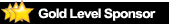
Drives: BMW
Join Date: Nov 2005
Location: Anaheim, CA
|
Quote:
__________________
Tom G. | european auto source (eas)
email: tom@europeanautosource.com · web: https://europeanautosource.com· tel 866.669.0705 · ca: 714.369.8524 x22 GET DAILY UPDATES ON OUR BLOG · FACEBOOK · YOUTUBE · FLICKR · INSTAGRAM |
|
|
Appreciate
0
|
| 07-01-2015, 11:18 AM | #13 | |
|
Joint Chiefs of Staff
 
4918
Rep 115,980
Posts |
Quote:
Mike |
|
|
Appreciate
0
|
| 07-01-2015, 11:25 AM | #14 | |
|
Private First Class
 
35
Rep 129
Posts |
Quote:
|
|
|
Appreciate
0
|
| 07-01-2015, 11:27 AM | #15 |
|
Private First Class
 
35
Rep 129
Posts |
Tom thank you for the offer, ive already went ahead and ordered the cables late last night hoping that will shed some more light and or solve the issue.
|
|
Appreciate
0
|
| 07-04-2015, 04:52 PM | #16 |
|
Lieutenant
   133
Rep 501
Posts |
Like I said before, Mustangs are called "heart breaker" dynos. Why people can't understand that they just read different than more generous dynojets doesnt make sense to me. My evo X made 290hp on a mustang then 340 on a dynojet with same mods. If anything I'd feel wrong about seeing some stupid inflated numbers like dinan got.
|
|
Appreciate
0
|
| 07-04-2015, 06:05 PM | #17 | |
|
Captain
    
235
Rep 982
Posts |
Quote:
|
|
|
Appreciate
0
|
| 03-01-2016, 02:33 PM | #18 |
|
Lieutenant
   
98
Rep 471
Posts |
Hey guys, it seems like I have the same problem with the OP. I connected every cable coming from JB4 to the correct places and I have a connect kit rev3. I connect to JB4 and it seems working fine. However, when I want to use the OBDII can flap module and press the BC button for a while nothing happens. Do you have any idea what can be wrong ? Unlike the DIY video for JB4 mine came with a connector at the end of the OBDII cable(maybe everybody's cable came the same way) and I connected these two cables through the connector's instead of twisting the cables to each other and using the wire nut, I'm guessing this may be the problem..
|
|
Appreciate
0
|
| 03-01-2016, 03:10 PM | #19 | |
|
Lieutenant
   
1051
Rep 542
Posts
Drives: 2022 G83 M4
Join Date: Oct 2015
Location: Birmingham, AL
|
Quote:
__________________
2022 G83 M4 Convertible Isle of Man Green on Tartufo Instagram:kermit_g83
2020 GLE 450 Emerald Green on Macchiato Beige - wife and baby mobile 2016 M3 TB on SS - gone but not forgotten  |
|
|
Appreciate
1
|
| 03-01-2016, 04:00 PM | #20 | |
|
Second Lieutenant
 
129
Rep 274
Posts |
Quote:
Coz only one side have pin to get through the canbus wire , second make sure your are using correct firmware , not obd fireware .... Btw , you can use obd function without purchasing obd2 plug ... You can see the picture below
__________________
2015 BMW F82 M4
2012 Audi RS3 2009 Honda Civic Mugen RR |
|
|
Appreciate
0
|
| 03-04-2016, 01:23 PM | #21 |
|
Lieutenant
   
98
Rep 471
Posts |
One final question, I can log the car's below data, however I can't do anything by holding the BC button, don't you think it's strange ? I mean if the connection wasn't right, I shouldn't be able to log AFR, throttle etc.?
Stage2 adds CAN bus access and related features including: 1) Detailed data logging including air/fuel ratios, ignition advance, throttle position, and several others. |
|
Appreciate
0
|
| 03-04-2016, 02:32 PM | #22 | |
|
Joint Chiefs of Staff
 
4918
Rep 115,980
Posts |
Quote:
Mike |
|
|
Appreciate
0
|
Post Reply |
| Bookmarks |
|
|