BMW 3-Series and 4-Series Forum (F30 / F32) | F30POST
>
What coding for 10.25” screen?
| 03-24-2019, 04:02 PM | #1 |
|
Major
 476
Rep 1,325
Posts |
What coding for 10.25” screen?
Hi guys,
Fitted a 10.25” from a business nav on my late 2014 vehicle. What coding do I need to do to enable it to work? Currently it’s just blank. Running e sys but may have bimmer code by the end of the week if I can’t get the former working! Cheers |
| 03-24-2019, 04:37 PM | #2 | |
|
Lieutenant
   122
Rep 565
Posts |
Quote:
HU_ENTRYNAV > 3000 HMI > DISPLAY_SIZE_RESOLUTION = 10.25_1280x480 HU_ENTRYNAV > 3001 EXBOX > DISPLAY_VARIANTE = breites_display |
|
|
Appreciate
1
DarenF9.00 |
| 08-07-2022, 07:47 PM | #4 |
|
Registered
0
Rep 3
Posts |
I’m replacing a damaged display. Got hold of a 10.25” as a replacement for the upgraded 8.8” in my 2013 328. Screen is blank and don’t seem to have the option to switch to 10.25” in my BimmerCode app. Any ideas?
|
|
Appreciate
0
|
| 08-07-2022, 07:59 PM | #5 | |
|
Lieutenant
   
377
Rep 421
Posts
Drives: 2017 F31 328dx
Join Date: Mar 2017
Location: Upstate NY
|
Quote:
CID_Apix_Mode = APIX2 CID_COM_Mode = MMI CID_COLOR_DEPTH = 24bit CID_DISPLAY_RES = 1440_540 CID_DISPLAY_SIZE = 10_25 CID_TOUCH = aktiv CID_HMI_TOUCH = aktiv DISPLAY_VARIANTE = breites_display DISPLAY_SIZE_RESOLUTION = 10.25_1440x540 DIMMUNGSVARIANTE = neue_dimmung |
|
|
Appreciate
0
|
| 08-07-2022, 08:50 PM | #6 |
|
Registered
0
Rep 3
Posts |
Thanks for the response! Display size is not an option that comes up when I search display (in expert mode) in the head unit. Only display variant.
When I’m in demo mode it shows up but when connected to the car it disappears. Last edited by Dselkins; 08-07-2022 at 09:13 PM.. |
|
Appreciate
0
|
| 08-08-2022, 12:48 AM | #7 | |
|
BimmerPost Supporting Vendor

665
Rep 1,978
Posts 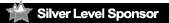
Drives: 2020 G20 320i M Sport
Join Date: Apr 2010
Location: Canada & HK
|
Quote:
If you have NBT with the 8.8" screen already, it will work without any coding since both the 8.8" and 10.25" screens use the 1280x480 resolution.
__________________
CMB Solutions Limited |codemybimmer.ca
Vehicle Diagnostics | CarPlay Solutions | Retrofit & Repair Consulting/Programming steve.ma@cmbsolutionsltd.com | www.codemybimmer.ca Online Store | Remote Coding Package| ID6 Retrofit for almost all F Chassis BMWs |
|
|
Appreciate
1
shiftdnb376.50 |
| 08-08-2022, 11:15 AM | #9 |
|
BimmerPost Supporting Vendor

665
Rep 1,978
Posts 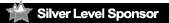
Drives: 2020 G20 320i M Sport
Join Date: Apr 2010
Location: Canada & HK
|
If it's a 2013, you're running on CIC so the head unit wouldn't be compatible with the larger display since that would only work on NBT.
__________________
CMB Solutions Limited |codemybimmer.ca
Vehicle Diagnostics | CarPlay Solutions | Retrofit & Repair Consulting/Programming steve.ma@cmbsolutionsltd.com | www.codemybimmer.ca Online Store | Remote Coding Package| ID6 Retrofit for almost all F Chassis BMWs |
|
Appreciate
1
shiftdnb376.50 |
| 12-02-2022, 05:49 AM | #10 |
|
Registered
0
Rep 1
Posts |
10.25 screensplit
Hi guys, im new here and could really use some help with the android screen i have retrofitted, i originally hade the 8.8 and i have tried all screen resolutions but nothing have helped. the car is a 328 2013, pretty sure it is hu-entrynav
|
|
Appreciate
0
|
| 12-17-2022, 05:56 PM | #11 |
|
Brigadier General
 
1653
Rep 4,884
Posts |
For the Android displays, you leave the car coded as 8.8. In the Android factory settings, pick the proper size. If it's a 10.25" screen, then you want the 8.8/10.25" option.
|
|
Appreciate
0
|
| 03-08-2024, 10:06 AM | #12 |
|
New Member
2
Rep 10
Posts |
Hi
Can someone advise me? I have a BMW2 active tourer F45 year 8.2014 entryNav_Nav. I want to change the display from 8.8 to 10.25. It is possible? Is entryNav the same as NBT? If it is not possible to change the display, is it possible to add some module to get android functions? Thank you for your reply |
|
Appreciate
0
|
| 03-08-2024, 10:10 AM | #13 | |
|
Major
 476
Rep 1,325
Posts |
Quote:
If you go on Facebook and post in the owners clubs you’ll get better responses. Eg this one for 3 series https://www.facebook.com/share/HR4mH...ibextid=K35XfP Or the general BMW owners page https://www.facebook.com/share/8iHYp...ibextid=K35XfP |
|
|
Appreciate
0
|
| 03-08-2024, 10:20 AM | #14 | |
|
New Member
2
Rep 10
Posts |
Quote:
|
|
|
Appreciate
0
|
| 03-08-2024, 10:25 AM | #15 |
|
Major
 476
Rep 1,325
Posts |
|
|
Appreciate
0
|
Post Reply |
| Bookmarks |
|
|