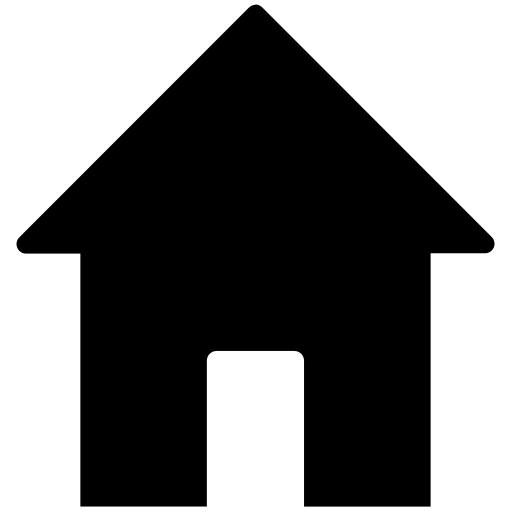 M2 Technical Topics >
Navigation, iDrive, Audio, Video, Bluetooth, Phone, Cameras, Electronics >
Navigation terrain modeling in perspective mode
M2 Technical Topics >
Navigation, iDrive, Audio, Video, Bluetooth, Phone, Cameras, Electronics >
Navigation terrain modeling in perspective mode
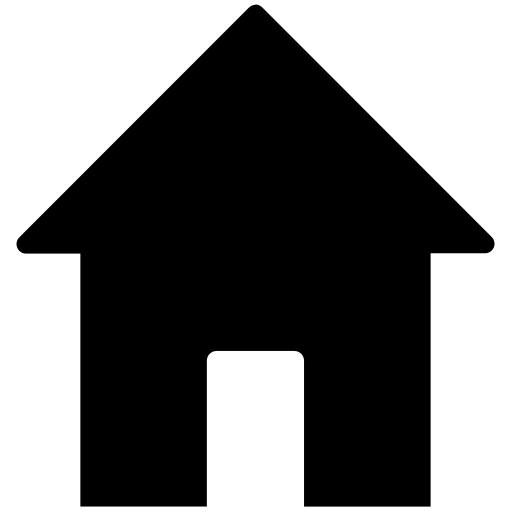 M2 Technical Topics >
Navigation, iDrive, Audio, Video, Bluetooth, Phone, Cameras, Electronics >
Navigation terrain modeling in perspective mode
M2 Technical Topics >
Navigation, iDrive, Audio, Video, Bluetooth, Phone, Cameras, Electronics >
Navigation terrain modeling in perspective mode
| 04-12-2017, 03:52 PM | #1 |
|
Private
 26
Rep 85
Posts |
Navigation terrain modeling in perspective mode
I know that this was brought up in a previous thread, but the answers seemed to die on the vine after a short life.
I recently took delivery of a 2017 M2 with the iDrive 5.0 system. I came from a 2009 135i, which I still own and drive, that has a CiC iDrive (2008 era) unit. One of the things I loved about the nav in the 135i was the very pleasing 3D terrain modeling in the map perspective view. All the little hills, valleys, and undulations were beautifully shaded and depicted on the map... So much so that I would always leave the map displayed during everyday driving. In a mountainous area, the 3d effect is very striking, with relatively accurate depictions of mountains and hills of the surrounding area. This effect is functional and noticeable even in a zoomed out view (5 and 10 mile scale). I was excited at what 9 years of technological advancement would bring to the navigation in the latest iDrive system. But after spending a considerable amount of time scouring the options and experimenting with the settings, I am disappointed that visually at least, the new iDrive is a downgrade to the 2008 system. The map perspective view, with the exception of 3D buildings, is essentially flat. Flat as a pancake. Gone are the hills and valleys, the subtle watercolor-like shading, and any sense of depth to the terrain. Boo. Ok, I admit that there does appear to be "some" elevation data, but it's barely perceptible even on the highest peaks. You have to look for it. For anything else, it's just a flat green or gray color. Am I missing something? Have I not checked the right boxes in the iDrive settings? Is there a heightmap exaggeration variable that can be adjusted to make things more noticeable? Has anyone noticed something similar coming from a previous generation of iDrive navigation? |
| 04-14-2017, 12:09 PM | #2 | |
|
Lieutenant
   371
Rep 418
Posts |
Quote:
|
|
|
Appreciate
0
|
| 04-19-2017, 05:48 PM | #3 |
|
Private First Class
 48
Rep 102
Posts |
You havent missed anything BMW has lost focus on detail with stuff like this it seems. The versions found in the new 7 series and I believe 5s is much better and a sub version of 5 like 5.1 or something. If you really want those cool techno features, a certain 4 ring brand has amazing displays and visuals for sure. Dont look for them in id5 though, our factory versions that is.
|
|
Appreciate
0
|
| 04-20-2017, 09:19 PM | #4 |
|
Private
 26
Rep 85
Posts |
Figured I would illustrate an example of what I am talking about. Pictures 1 and 2 show the same location on the map with the same zoom scale. First is the old 135i CiC nav display, second is the M2's ID5.0 display. Pictures 3 and 4 show another mountainous area at a much closer zoom level (1 mile). Again, the ancient 135i nav is first, and the M2's is second. The difference is striking. You can barely tell there's any sort of topographic elevation on the M2, whereas it's very obvious you are in some extreme mountainous territory on the 135i.
Why would BMW scrap the beautiful design direction of their older maps for the barren landscapes of the new system? In-car navigation is supposed to be superior to the standalone devices you can plop on your windshield, not the other way around. Is there potential for a software update in the future that might address this? ID5.0 is fairly new, right? If the 7 Series has a better map, does anyone have pictures to compare? |
|
Appreciate
0
|
| 04-22-2017, 04:22 AM | #5 |
|
Enlisted Member
 18
Rep 32
Posts |
The 3D rendering looks cooler, but I think the orthographic rendering conveys more information and is more readable. The shadows of the mountains in the 3D view makes it a bit harder to see the road IMHO. It also seems like you would have to rotate the view around the hills / mountains to see what's behind it?
|
|
Appreciate
0
|
| 04-22-2017, 07:54 AM | #6 |
|
Private
 26
Rep 85
Posts |
Obviously the terrain may obscure roads and objects behind it, but it's as simple as a quick zoom out with the iDrive wheel and you can see whatever your heart desires. As far as functionality is concerned, understanding the nature of the terrain gives the driver a better idea of what they're driving into. More than a few times I've adjusted my route due to this information.
And here's the kicker- it's a choice. A simple checkbox allows you to change the map view to a flat perspective view (just like the M2 display). Truly the best of both worlds. iDrive 5.0 provides no such option.... only one for 3D buildings, which the old iDrive did as well. It's curious why this option was removed in the new system. I know that the higher end Garmin portable systems model topographic data... what's BMW's excuse for not offering a choice? Perhaps this option wasn't finished and will come in a future software update? |
|
Appreciate
0
|
| 04-28-2017, 07:20 AM | #7 | |
|
First Lieutenant
  
123
Rep 326
Posts |
Quote:
I'm not sure if this will help you at all, but I found out that under certain settings on the navi map, it will go 3D. I don't know if it will show mountain terrain as I live in the city and can't really test land elevation, but it does show buildings in and around in 3D. See the picture attached. Not sure if you have the same settings enabled, but when you go to Navi: (instructions are by memory from this morning, so explore a little cause my memory sucks) - push left to Navi options - scroll down to Map settings - instead of Map north or direction facing, select 'Perspective' (EDIT 2: I didn't try zooming in on the other 2 modes, so maybe you don't have to go 'perspective', just need to zoom in far enough) - If you zoom out too far, the city still looks flat. If you zoom in far enough, the buildings go 3D. Try it out in your area, maybe you'll get the same 3D effect in your hills/mountains? I'll clarify the instructions tonight when I get home. EDIT: For the record, I have a 2017 M2 and it looks like it came with iDrive 6 UI. I think it's iDrive 6.... Last edited by hshot_rooke; 04-28-2017 at 07:37 AM.. |
|
|
Appreciate
0
|
Post Reply |
| Bookmarks |
| Thread Tools | Search this Thread |
|
|