BMW 3-Series and 4-Series Forum (F30 / F32) | F30POST
>
Changing MAPS on JB4
| 07-15-2015, 09:18 AM | #1 |
|
Lieutenant
   175
Rep 514
Posts |
Changing MAPS on JB4
I just got the JB4 from another member on this forum, with the pneumatic wastegate. (no usb cable )
Question 1: By default, when I install it, the JB4 runs on what map? Question 2: Can I change Maps using any of the steering controls or do I need to use the cable absolutely? The latest firmware was downloaded.
__________________
2022 BMW M340 X-Drive
2020 BMW X3 30i M-Package (retired) 2018 BMW 440i X-Drive Gran Coupe l Premium Enhanced Package l M-Performance Package + M-Performance Pack 2 (retired) 2013 BMW 335i X-Drive (retired) |
| 07-15-2015, 09:24 AM | #2 |
|
Private
 
50
Rep 84
Posts |
1) Map 1
2) If you are using the new OBDII port CANbus connector then you can change the map through the BC button, otherwise you need the cable to change the maps. |
|
Appreciate
0
|
| 07-15-2015, 09:59 AM | #3 |
|
BimmerPost Supporting Vendor

4918
Rep 115,980
Posts 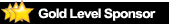 |
|
|
Appreciate
0
|
| 07-15-2015, 10:01 AM | #4 | |
|
Lieutenant
   175
Rep 514
Posts |
Quote:
What is the BC button? Sorry for the newb questions..
__________________
2022 BMW M340 X-Drive
2020 BMW X3 30i M-Package (retired) 2018 BMW 440i X-Drive Gran Coupe l Premium Enhanced Package l M-Performance Package + M-Performance Pack 2 (retired) 2013 BMW 335i X-Drive (retired) |
|
|
Appreciate
0
|
| 07-15-2015, 10:03 AM | #5 | |
|
BimmerPost Supporting Vendor

4918
Rep 115,980
Posts 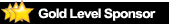 |
Quote:
 |
|
|
Appreciate
0
|
| 07-15-2015, 10:05 AM | #6 |
|
Lieutenant
   175
Rep 514
Posts |
Ahh so I need to get that OR the usb cable to change maps correct?
If not, by default it's just Map 1. Do you recommend I go Map 2 or Map 5 since I have a downpipe and intake?
__________________
2022 BMW M340 X-Drive
2020 BMW X3 30i M-Package (retired) 2018 BMW 440i X-Drive Gran Coupe l Premium Enhanced Package l M-Performance Package + M-Performance Pack 2 (retired) 2013 BMW 335i X-Drive (retired) |
|
Appreciate
0
|
| 07-15-2015, 10:54 AM | #7 | |
|
BimmerPost Supporting Vendor

4918
Rep 115,980
Posts 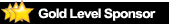 |
Quote:
I personally like running a defined boost map, like map2. Mike |
|
|
Appreciate
0
|
| 07-15-2015, 11:09 AM | #8 |
|
Lieutenant
   175
Rep 514
Posts |
Yeah, we have Petro Canada here in Canada, I can put 94 Octane. I'll keep it on Map 1 for now, and get the cable from a buddy to put Map 2.
Does Map 1 = same numbers as JB Stage 1?
__________________
2022 BMW M340 X-Drive
2020 BMW X3 30i M-Package (retired) 2018 BMW 440i X-Drive Gran Coupe l Premium Enhanced Package l M-Performance Package + M-Performance Pack 2 (retired) 2013 BMW 335i X-Drive (retired) |
|
Appreciate
0
|
| 07-15-2015, 01:21 PM | #10 |
|
Pace Car Driver
1548
Rep 3,164
Posts |
|
|
Appreciate
0
|
Post Reply |
| Bookmarks |
|
|