
 |
 |
BMW Garage | BMW Meets | Register | Today's Posts | Search |
| 05-29-2015, 03:51 PM | #1 |
|
Lieutenant General
   11727
Rep 11,191
Posts |
Home Security Cameras
Anyone here into IP security cameras? If so, what's everyone running as far as cameras is concerned, remote monitoring, NVRs, etc.?
I am building out my new system (third one) and it's been fun learning about what these cameras are now capable of. |
| 05-31-2015, 11:35 PM | #3 |
|
Lieutenant General
   11727
Rep 11,191
Posts |
|
|
Appreciate
0
|
| 06-01-2015, 08:17 AM | #4 |
|
Major General
  656
Rep 5,803
Posts |
yea, 10$ for 7 days recording. i like it.
__________________
F30 330i Alpine white/Coral red Msport 6MT
|
|
Appreciate
0
|
| 06-01-2015, 02:18 PM | #5 |
|
Captain
    
238
Rep 982
Posts |
Yea put up some Mobotix and Vivoteks at home and for some clients! The Mobotix's image is crisp as can be really nice! And since the new ones (M15) the user interface doesn't make you wait a few seconds every click so that is nice
 |
|
Appreciate
0
|
| 06-02-2015, 10:46 PM | #6 |
|
Brigadier General
 5516
Rep 3,321
Posts |
I've been using Hikvision cameras. Very good image quality at an honest 3 Megapixels along with 30 FPS at 1080P. The cameras also have very good night vision IR performance at a true 30 meter range. I have two models of their cameras along with their 8 channel NVR. The system can be accessed via web GUI from a PC or through mobile apps for both Android and IOS.
This is the camera I use for indoors. I also use one of them for a baby cam. The camera can run on both wired and WiFi. It also has a micro SD slot to store video locally or to a DVR. It also has 2 way audio. I can hear what is going on in the room or I can talk through the camera. http://wrightwoodsurveillance.com/in...roducts_id=364 This is what I use for outdoors. It's a very well made turret that's all metal and has a substantial amount of heft. The only thing that is plastic on it is the outer trim ring. These cameras have survived the crazy cold winter we had without a hiccup. http://wrightwoodsurveillance.com/in...roducts_id=293 Also note that the cameras also come in different lens types (2.8, 4, and 6mm). I was recommended to get 4mm for my use as it provides a wide angle view but not so wide that it distorts the image badly. And this is the NVR I'm using. You have to supply your own hard drive. I installed a 4 TB Western Digital hard drive and did an initial test to see how much storage would be consumed. I ran a channel to it recording 24/7 for almost a week at 1080P and only just scratched the amount of space on the hard drive. The system is set to store video on motion detection but you can view the cameras via the live feed. The NVR also has a built in 8 port switch with PoE capabilities to power the cameras. http://wrightwoodsurveillance.com/in...roducts_id=413 ETA: Here's a review of the outdoor camera I'm using. It has pictures of the picture quality, snapshots of the GUI, and recorded video you can play back to see how the camera performs. There are also night vision shots. http://www.networkcameracritic.com/?p=2135 And this is a review from the same site of the indoor cameras I'm using. http://www.networkcameracritic.com/?p=2236 Last edited by zx10guy; 06-02-2015 at 10:55 PM.. |
|
Appreciate
0
|
| 06-02-2015, 11:18 PM | #7 | |
|
Lieutenant General
   11727
Rep 11,191
Posts |
Quote:
I bought a DS-2CD2032-I and a DS-2CD2132F-IS, just to see if I'd like them. So far so good. I tried Milestone XProtect, then the Hikvision iVMS software and now Sighthound. I'll keep testing them all until the trial periods end, and then make a decision. For my iPads and iPhones, the Hikvision iVMS apps have been really good. Even better, I can stream them via Airplay onto my TVs. Looks impressive in 1080p! The video quality of the Hikvisions is miles above my 720p cameras. It's been a fun project so far, and quite addictive! |
|
|
Appreciate
0
|
| 06-02-2015, 11:28 PM | #8 | |
|
Brigadier General
 5516
Rep 3,321
Posts |
Quote:
I've hit a brick wall right now as I want to add one more camera to my system. I would like to get a PTZ but I'm not happy with the size of the PTZs I've been considering. I don't want this big dome extending from the corner of my house if I can help it. I've been consulting with the guys at Wrightwood and they've said Hikvision doesn't really have a good PTZ at a sub $1000 range. He says the Dahua SD59230S is the best performing camera at a decent price. If I go with the Dahua, I would have to get a second NVR to capture video on this camera as I can't use my existing Hikvision NVR with the Dahua. Decisions...decisions. |
|
|
Appreciate
0
|
| 06-02-2015, 11:33 PM | #9 | |
|
Lieutenant General
   11727
Rep 11,191
Posts |
Quote:
The PTZs are very nice, but yes, they are a bit too bulky for me to mount them on my house. Not sure if I'd need it either, although it would be a fun toy. Some of the 20x optical zooms are very impressive. There is a guy on one of the forum who tracked himself all the way to McDonalds or something. I've also been impressed by how quick the video image goes from my system to my mobile device, even with poor signal on my phone. On my old system, it used to take minutes sometime. With the Hikvisions, it's up less than a second or two. Even in the highest picture quality, I don't have many issues. |
|
|
Appreciate
0
|
| 06-02-2015, 11:42 PM | #10 | |
|
Brigadier General
 5516
Rep 3,321
Posts |
Quote:
The site I've posted reviews of the Hikvision also did a test of the Dahua I'm considering. He has video of the PTZ function of the Dahua and it's very very impressive. The speed/response and the image quality is just shocking. But I'm also following your line of thinking that a PTZ is a nice to have toy. I'm thinking about just adding another Hikvision 3332 and calling it a day along with saving myself a lot of money in the process. I also like the fact I can have different user logins for the cameras. The Hikvision I'm using for a baby cam...I have a couple of user accounts set up on it. One which my wife and I use and another that I have given to my in laws to connect up over the Internet. Plus I can set permissions on what they can and can't do with the camera. |
|
|
Appreciate
0
|
| 06-02-2015, 11:51 PM | #11 | |
|
Lieutenant General
   11727
Rep 11,191
Posts |
Quote:
I saw the review on the PTZ you're mentioning. Insane how far you can zoom in. Do you ever shop on Aliexpress? The US resellers are literally twice as expensive as ordering it straight from China. |
|
|
Appreciate
0
|
| 06-02-2015, 11:56 PM | #12 |
|
Lieutenant General
   11727
Rep 11,191
Posts |
Mobotix is very nice, but very expensive! I was looking at some of their cameras and was impressed that they've got 180 degree lenses. Best I have is 130 and already thought that was wide...
|
|
Appreciate
0
|
| 06-03-2015, 12:02 AM | #14 | |
|
Brigadier General
 5516
Rep 3,321
Posts |
Quote:
As far as powering the cameras if the power gets cut off, the NVR has a built in PoE switch. If I were using the NVR to supply power and network connectivity, I would definitely use a bigger UPS to ensure the NVR and camera have enough juice to run for a bit. But in my setup, I'm using a separate PoE+ capable switch that is also on its own UPS'. The switch has dual redundant power supplies and I have each power supply on a separate UPS. I haven't considered ordering direct from China. The people at Wrightwood have been very good about spending time with me on the phone and via email both pre and post sales. I'd rather pay more for the support I'm getting. But that's just my personal decision and what works for me. And since you saw the review of the Dahua, you can now understand why I keep gravitating back to wanting to buy one. |
|
|
Appreciate
0
|
| 06-03-2015, 12:09 AM | #15 | |
|
Lieutenant General
   11727
Rep 11,191
Posts |
Quote:
So on the NVR, is that connected to its own monitor? Or do you just remote into it and watch it from your computer? |
|
|
Appreciate
0
|
| 06-03-2015, 12:12 AM | #16 | |
|
Brigadier General
 5516
Rep 3,321
Posts |
Quote:
http://www.dell.com/us/business/p/ne...g-n3000-series I'm running this because of my IT job. That switch is also powering other PoE devices like my wireless APs. Here's a pick of my network wall rack. The N3024P is just below the Panduit cable manager. The Juniper EX4200 above the Panduit cable manager also has 8 PoE ports on it. 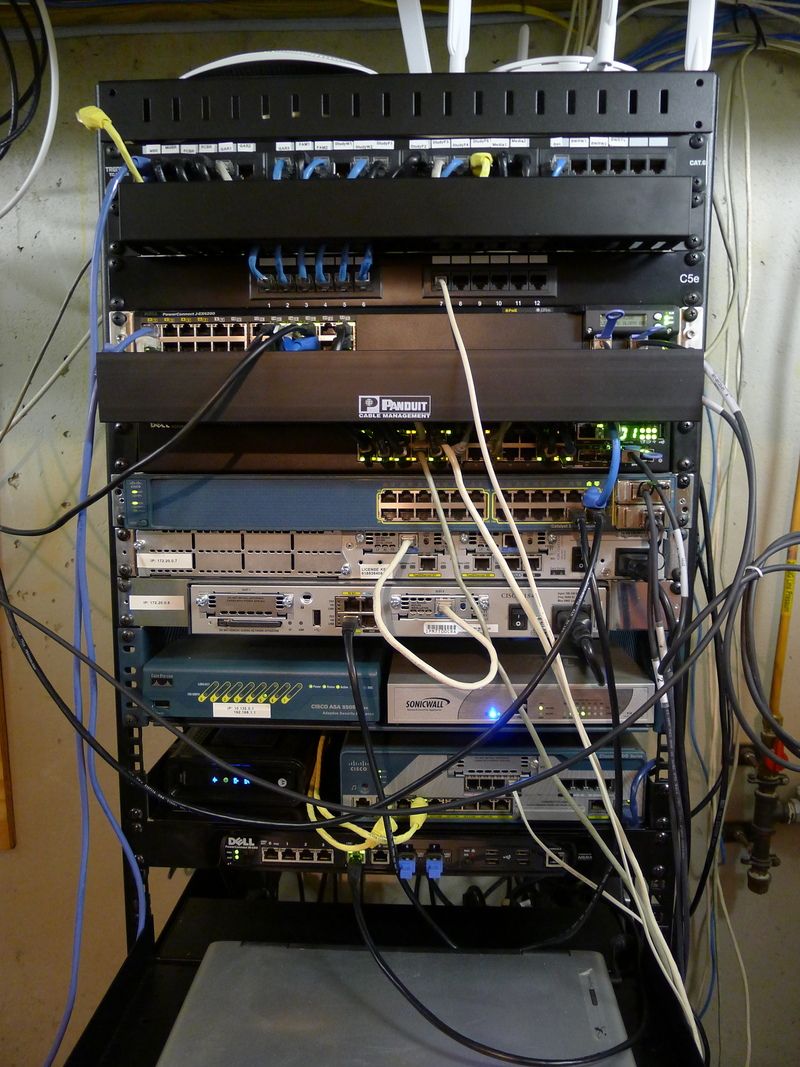 |
|
|
Appreciate
0
|
| 06-03-2015, 12:21 AM | #17 | |
|
Lieutenant General
   11727
Rep 11,191
Posts |
Quote:
   |
|
|
Appreciate
0
|
| 06-03-2015, 12:31 AM | #18 | |
|
Brigadier General
 5516
Rep 3,321
Posts |
Quote:
http://www.apc.com/resource/include/...se_sku=BR1500G As far as power outage goes, the UPS' are only there to keep the systems powered up for the short time my backup generator kicks in. I have a 20kW generator that will power the entire house. Yes, you can connect the NVR to its own monitor via a VGA port. The NVR comes with generic USB optical mouse that you use to point an click. There's no provision for the use of a keyboard. Logging in is done via an onscreen virtual keyboard. When you're done using the local config GUI, the background screen displays all the active cameras reporting in to the NVR. So you can have the monitor up and running all the time to allow you to see what's going on. After configuring the NVR, I don't bother leaving a monitor on it. You can get to the NVR via IP address on your web browser which allows full access to all functions and video. When I'm home, I can just hit the IP and get to the NVR. When I'm away from home, I use an VPN to connect in to get access to the NVR. I don't feel comfortable exposing the NVR and the associated cameras directly to the Internet. |
|
|
Appreciate
0
|
| 06-03-2015, 12:36 AM | #19 |
|
Brigadier General
 5516
Rep 3,321
Posts |
|
|
Appreciate
0
|
| 06-03-2015, 12:41 AM | #20 | |
|
Lieutenant General
   11727
Rep 11,191
Posts |
Quote:
|
|
|
Appreciate
0
|
| 06-03-2015, 12:42 AM | #21 |
|
Lieutenant General
   11727
Rep 11,191
Posts |
|
|
Appreciate
0
|
| 06-03-2015, 12:53 AM | #22 | |
|
Brigadier General
 5516
Rep 3,321
Posts |
Quote:
I'm pretty paranoid due to my work in IT so I tend to go overboard with security. |
|
|
Appreciate
0
|
Post Reply |
| Bookmarks |
|
|