
 |
 |
BMW Garage | BMW Meets | Register | Today's Posts | Search |
| 08-02-2006, 01:31 AM | #4 |
|
Lieutenant
   28
Rep 597
Posts |
I think this deserves a sticky, GJ on the tutorial =]
__________________
Graphite E90 325i / Navigation / Premium / Xenon / LUX White Rings / 15% Tint / Blackline Tail Lights
 |
|
Appreciate
0
|
| 08-02-2006, 01:38 AM | #5 |
|
Powered By 36DD

361
Rep 7,369
Posts |
Thanks for the info man!
I always use the forum to upload the picts.........this way takes longer!!! 
__________________
2006 E90 330i Jet Black | 20" WORK VS-XX | FK452 | H&R Sport on Koni Yellow | REMUS QUAD
|
|
Appreciate
0
|
| 08-02-2006, 01:43 AM | #6 | |
|
Brigadier General
 
489
Rep 4,838
Posts |
Quote:
 At least you can quote non-forum pictures properly. |
|
|
Appreciate
0
|
| 08-02-2006, 01:45 AM | #7 |
|
Lieutenant
   28
Rep 597
Posts |
Its not so good to quote pictures, especially when people are on 56k, they saw they load the picture 1 time, why make them load it again? (if its on a different page)..
I'd recomend people to take out the IMG tags in quotes, that way theres less scrolling and less loading =]
__________________
Graphite E90 325i / Navigation / Premium / Xenon / LUX White Rings / 15% Tint / Blackline Tail Lights
 |
|
Appreciate
0
|
| 08-02-2006, 01:52 AM | #8 | |
|
Brigadier General
 
489
Rep 4,838
Posts |
Quote:
 |
|
|
Appreciate
0
|
| 08-02-2006, 02:12 AM | #9 | |
|
Powered By 36DD

361
Rep 7,369
Posts |
Quote:
i'm new to PC.....pretty much PC illiterate!
__________________
2006 E90 330i Jet Black | 20" WORK VS-XX | FK452 | H&R Sport on Koni Yellow | REMUS QUAD
|
|
|
Appreciate
0
|
| 08-02-2006, 03:12 AM | #11 | |
|
Major General
  
611
Rep 6,750
Posts |
Quote:
|
|
|
Appreciate
0
|
| 08-02-2006, 07:42 AM | #12 | |
|
Administrator

43619
Rep 21,325
Posts |
Quote:

__________________
Check on the Latest BMW News
Become a fan of Bimmerpost Facebook Follow us on Bimmerpost Twitter Subscribe to Bimmerpost Youtube Channel |
|
|
Appreciate
0
|
| 08-02-2006, 11:33 AM | #13 | |
|
Powered By 36DD

361
Rep 7,369
Posts |
Quote:
__________________
2006 E90 330i Jet Black | 20" WORK VS-XX | FK452 | H&R Sport on Koni Yellow | REMUS QUAD
|
|
|
Appreciate
0
|
| 08-02-2006, 11:37 AM | #14 | |
|
Administrator

43619
Rep 21,325
Posts |
Quote:
__________________
Check on the Latest BMW News
Become a fan of Bimmerpost Facebook Follow us on Bimmerpost Twitter Subscribe to Bimmerpost Youtube Channel |
|
|
Appreciate
0
|
| 08-02-2006, 11:40 AM | #15 |
|
Moderator

325
Rep 17,767
Posts
Drives: F36 428i,E90 328i, E85 Z4 3.0i
Join Date: Jan 2006
Location: DC Metro
|
Ctrl-Print Screen or Print Screen?
Hey it works!! 
__________________
|
|
Appreciate
0
|
| 08-02-2006, 11:41 AM | #16 | |
|
Powered By 36DD

361
Rep 7,369
Posts |
Quote:
__________________
2006 E90 330i Jet Black | 20" WORK VS-XX | FK452 | H&R Sport on Koni Yellow | REMUS QUAD
|
|
|
Appreciate
0
|
| 08-02-2006, 12:11 PM | #17 |
|
Major General
  
611
Rep 6,750
Posts |
I was just messing with you Kevin.
When you press the Print Screen button, it copies what's on your screen to your clipboard. So now you can record some of your high scores when you play Casino online. |
|
Appreciate
0
|
| 04-05-2007, 03:14 PM | #21 |
|
Major General
  
578
Rep 7,519
Posts
Drives: 2009 E90 335i MT
Join Date: Mar 2006
Location: Vinton, Virginia
|
If you have a photo on your computer that you want to send to another member via a PM, how do you include it into the message? The Manage Attachments button isn't available with PMs.
__________________
2009 E90 335i Montego Blue · Black Leather · Burl Walnut · 6MT · US Spec
SatNav • ZPP • ZCW • 6FL • TPMS • iDrive • PDC • HWS • Xenons • BMW Assist • Power Rear Sunshade • Logic 7 European Taillights • Rear Foglamp • OEM Alarm • PicoTray • DataToys XM-DVR • Multi-view Processor Quaife ATB LSD • Short Shift Knob • Hartge Anti-Roll Bars • AP Racing Front Brakes • 19" Style 269 |
|
Appreciate
0
|
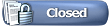 |
| Bookmarks |
| Tags |
| sky marketing |
|
|