
 |
 |
BMW Garage | BMW Meets | Register | Today's Posts | Search |
|
|||||||
Post Reply |
|
|
Thread Tools | Search this Thread |
| 06-29-2009, 08:18 PM | #1 |
|
Captain
    287
Rep 759
Posts |
Beginners Crash Course in photography...written by a noob for noobs
Since Im a noob to this world, Ive been doing A TON of reading while I wait for my D90 to arrive/before I go to Yellowstone so I can hopefully take some decent pictures.
Here are a few basic things I've learned along the way that should help my fellow noobs (it is in very very basic/laymans terms and the numbers are just for example purposes): Photography is all about light, as basic as it seems. Too much light in = an overexposed/whiter picture, too little light = underexposed/blacker picture. This light talk, which is affected by a variety of inputs, is called Exposure How does this light enter into the camera? Apeture and shutter speed (ISO does too but Im not 100% on its effect, I just know I need more if its darker) -Apeture: This is the "F.#" (f1.2, f5, f11, f20, etc...). Think of it like a circle that opens a closes...the lower the "f.#" (f.1.2) the more open the apeture/wide circle is, thus letting more light in. The higher the "f.#" (f.24), the more closed the apeture is/tighter circle, thus letting less light in. The setting of the apeture are called "F-stops". Here is a visual demonstration on the apeture opening/closing: http://asia.olympus-global.com/imsg/...ity/index.html The apeture often controls the Depth of Field...DoF. DoF, basically, is what is in focus in the picture; a shallow DoF means the closer objects are in focus and the background is blurry...a larger DoF means to more of the picture is in focus. The lower the apeture (lower number/larger opening) the more shallow the DoF/fewer objects will be in focus, with either the foreground or background being blurry . The higher the apeture (higher number/smaller opening) the more the entire picture is in focus. DoF Example...remember, the lower the F stop/F#, the shallower the DoF, the higher the Fstop, the deeper the DoF -Shutter Speed This is the "1/#" 1/1 would be a slow shutter speed, while 1/1000 would be a fast shutter speed. The LONGER the shutter stays open (the slower the shutter/smaller denominator), the MORE light enters the camera. The SHORTER the amount of time the shutter is open (faster shutter/higher denominator), the LESS light enters the camera. Shutter speed is used to determine the "motion" of the subject. If a subject is moving you want a faster shutter to "freeze" the subject (like a flying football). If the shutter is too slow on a moving object, it will result in blurry pictures. Slower shutter are used to capture motion (those cool firework shots/tail light shots on the highway that reach the entire length of the highway) edit(6/29/2009): Just remembered something about the length of time the shutter is open/closed. The slower the shutter speed (remember, the lower denominator), the more vulnerable the pictures are to blurriness due to the natural shake of your hand (think about it, the longer the shutter stays open, the slower the camera takes the picture, thus allowing more movement from your hand to effect/blur the picture) -Apeture vs shutter speed The more open the apeture (think lower F.#) the more light entering into the camera, thus you need a faster shutter (think higher number) to keep light out so your pictures are not overexposed...The more closed the apeture (think higher F.#) the less light enters the camera, thus you need a slower shutter (think lower number) to compensate for the little light entering the camera so your pictures are not underexposed. Now that your confused, lets talk about Apeture Priority and Shutter Priority; very useful settings. -A-Priority You control/set the apeture and the camera figures out the rest. An example when you want to control the Apeture would be taking portraits, flower pics, front wheel shots, etc...so that the close object is in focus and the background is blurry. Remember how to do this??? A lower F.#. -S-Priority You control/set the shutter speed and the camera figures out the rest. You would want this when the action is moving around. Remember, a faster shutter (higher denominator 1/1000) will "freeze" and object in motion. Adjust your Shutter depending on the speed of your object. Compliments of TurboFan: ISO The ISO number defines just how sensitive the sensor is to light. The degree of sensitivity any given “ISO” delivers is difficult to put your finger on, as it is a standard created by scientists and not something intuitive to the eye or mind. It is stated as a number, with ISO 100 being the lowest in most digital camera systems (ISO 200 in some Nikons). The term “ISO 100,” for example, means nothing onto itself, but in the context of the scene, brightness, aperture and shutter speed values it is a very key element in determining exposure and exposure values. It is part of an elegant, balanced system of exposure. When the light gets low and the shutter speed gets slow it is a good idea to ensure a steady shot by using a high ISO setting. One of the real advantages of digital is that you can change ISO on every frame. This twilight shot was made on the docks at ISO 1000. ISO poses part of an exposure solution to a given light level. For example, at ISO 100 on a bright day the correct exposure is usually around f/16 at 1/125 sec, or the so-called “sunny 16” rule. (This says that if your meter is broken and you have to set exposure yourself and it’s sunny out with the sun coming over your shoulder you can set the ISO at 100 and have a great exposure at f/16 at 1/125 sec—and it works!) The sensitivity of the sensor is calibrated by your setting an ISO number. In round numbers, many cameras offer a range between ISO 100 and 1600, with some going up to ISO 3200 and beyond. Every time you double the speed, or ISO, you are in effect doubling the sensitivity of the sensor, or adding a “stop” of sensitivity to light. But this doubling of sensitivity only makes sense in the context of the aperture and shutter speed settings, which control the amount of light reaching the sensor. There are times when flash is not allowed or would ruin the character of the shot, and that’s when high ISO comes into play. This photo inside a New Orleans curio shop was made at ISO 2400 handheld. So, if for any reason you need more or less light to affect how the aperture and shutter speed are set, you simply raise or lower the ISO setting in the camera. Go to a higher number for more light sensitivity (when you need a faster shutter speed or narrower aperture) or a lower ISO for less light sensitivity (when you want a wider aperture or slower shutter speed). You might think all shots made in low light or after sunset require a high ISO, but that’s only if you shoot handheld. Mount the camera on a tripod and you can shoot at lower ISO settings, which generally yield much less “noise.” That’s the case with these low-light shots. The classic Las Vegas neon cowboy was photographed at ISO 200 and the fireworks at ISO 100, both on tripod, albeit with slow shutter speeds. In general, you will usually need a higher ISO setting in low light and want a lower ISO setting in bright light. Why not just set the highest ISO for every shot? Another rule to keep in mind is: the lower the ISO setting the better the quality of the image, all else being equal. That’s because to get more light sensitivity a gain, or additional charge is applied across the sensor. As you go higher in ISO this gain adds more noise to the image. White balance Many people choose to leave this in auto, but I think that is a terrible mistake. White balance gives me as much creative control of my images as any other setting on the camera. White balance simply tells the camera what is supposed to be white, and everything else is scaled from there. Back in the days of film, you had to either select a film for your application, or use a filter to adjust the lighting coming into the camera. As a beginning photographer, it's important to know that not all light is created equally. Your typical light bulb has a very severe yellow tint to it. Fluorescent lighting has a very blue hue. Flash? Different still. Sunny day? This is considered to be true "white light" by most, having an equal concentration of each color of the spectrum. If you take a picture that is illuminated by an incandescent lamp, and you have your white balance set to fluorescent, the image will appear very yellow. The camera will try and shift the color spectrum to yellow, because you told it the light source is very blue. Since the light source is already very yellow, it makes the problem that much worse. If you take a picture in an office, where everything is illuminated by fluorescent lamps, and you are set for incandescent (regular light bulb) it will all be very blue. If you are set for auto white balance, the camera does an OK job picking out the light color, but the camera still has to guess what is supposed to be white. If you don't have a good range of color in the picture, the camera may not guess right. I don't use auto white balance, ever. Many cameras have additional settings for white balance. One is where you can set the color of your light source (expressed in degrees Kelvin, or K). A typical number would range from 2500k to 10000k. The higher the number, the more blue the source. Lower, more yellow. Another common setting is a pre-defined white balance. In this case, you take a picture of a white card under your light source, effectively telling the camera "this is white today". This is a very useful setting if you are shooting in controlled light, such as a studio. Many photographers stress the 3 factors: Aperture, Shutter Speed and ISO so much because these factors cannot usually be rescued by post processing: Aperture: if your DOF is too shallow hence creating desire area to be out of focus, there is no perfect way to get them back on focus again. Shutter Speed: if there is motion blur to the camera, there's also no perfect way to fix them 100% ISO: the graininess introduce by high ISO would also be non-fixable during post-processing. __________________ I finally got these down and it took a few days of being confused before finally figuring it out (I think I have everything right). I would not recommend going into full manual mode as it can be VERY discouraging. Keep it simple and have fun! Comments and concerns with the above are WELCOME! I hope to learn something from this post as well as posts from others. I will add to this as more hints/tips are added. GolfinZ Last edited by golfinz; 07-28-2009 at 11:42 PM.. |
| 06-29-2009, 08:40 PM | #2 |
|
aka 1013MM

1359
Rep 9,545
Posts |
nice. sticky.

__________________
|
|
Appreciate
0
|
| 06-29-2009, 09:02 PM | #3 |
|
Captain
    287
Rep 759
Posts |
 I just want to help out and hear from all the people that have been doing this longer than I have (hell I dont even have my dslr yet, Im just preparing) I just want to help out and hear from all the people that have been doing this longer than I have (hell I dont even have my dslr yet, Im just preparing)I do want/encourage people to add to my notes, and as they do I will add them to my post. So bring on the comments/concerns/tips/hints.... |
|
Appreciate
0
|
| 06-29-2009, 10:34 PM | #4 |
|
Ski bum
333
Rep 6,198
Posts |
Looks pretty accurate to me. I'll add more when I have a computer, not doing it from an iPhone.
__________________
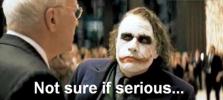 1999 e46 328i Ti Silver / Black[retired] 2007 e90 335xi Jet Black / Black[retired] 2011 e70 X5 35d Vermillion Red / Cinnamon 2011 e92 M3 LeMans / Fox Red extended |
|
Appreciate
0
|
| 06-29-2009, 10:41 PM | #5 | |
|
Captain
    287
Rep 759
Posts |
Quote:
Looking forward to your additions TurboFan...you have a wealth of knowledge from your posts Ive read  edit: typing on the iphone sucks so I hear ya there |
|
|
Appreciate
0
|
| 06-29-2009, 10:48 PM | #6 |
|
Live my life 1 f/ at a time

0
Rep 50
Posts |
an overexposed/whiter picture, too little light = underexposed/blacker picture should be
an overexposed/brighter/blown out, too little light = underexposed/darker picture Also, ISO effects how sensitive to the light around. The higher the iso the more sensitive and faster the shutter speed. The lower the iso the less sensitive and the slower the shutter. Note, the higher iso causes the dark areas to become noisy. I could go on for hours on photography and stuff because there's so much in it. Great tut by the way. |
|
Appreciate
0
|
| 06-30-2009, 12:44 PM | #7 |
|
Ski bum
333
Rep 6,198
Posts |
I would add two very important items to the list.
ISO This is a throw-back name to the days of film, when you commonly had ISO100, 200, 400, 800 and 1600. There were others, but these are what you would most commonly find in the grocery store. The lower the ISO number, the less sensitive the film was to light. So an ISO 25 is the least sensitive to light, requiring more open aperture (smaller f/stop number) and slower shutter speeds. In a modern digital camera, the ISO setting is setting the sensitivity of the CCD or CMOS sensor. Again, the lower the ISO number, the less sensitive. So you might think "hey, I'll just run at ISO 1600 all day". Well, there are trade-offs. Until recently, ISO's over about 800 in digital produced images with splotchy color (called grainy by some, in reference to how old high-ISO film shots looked, but that's not an accurate term for digital). What you see here is the noise in the signal processing as the camera strains to amplify the signal seen by the sensor (CCD or CMOS). Newer CCD's and COMS have a more advanced technology (which I won't embarrass myself by trying to explain), which coupled with advancements in signal processing allow much higher quality images at higher ISO settings. I'm not as familiar with the Canon lines, but the Nikon D300, D700 and D3 all have very advanced systems for dealing with low light. I believe the high end Canon platforms have similar systems. All this means that if you are shooting in low light, (say an indoor graduation) with a 200mm lens, f/2.8 and 1/60, ISO 100, and you've been asked not to use a flash (not that you probably have one that would help in an auditorium) and the image is just too dark, you can raise your ISO number in an effort to brighten the image. It is usually better to raise the ISO value than to try and brighten a dark image in post processing, but that is a topic for more advanced photographers. White balance Many people choose to leave this in auto, but I think that is a terrible mistake. White balance gives me as much creative control of my images as any other setting on the camera. White balance simply tells the camera what is supposed to be white, and everything else is scaled from there. Back in the days of film, you had to either select a film for your application, or use a filter to adjust the lighting coming into the camera. As a beginning photographer, it's important to know that not all light is created equally. Your typical light bulb has a very severe yellow tint to it. Fluorescent lighting has a very blue hue. Flash? Different still. Sunny day? This is considered to be true "white light" by most, having an equal concentration of each color of the spectrum. If you take a picture that is illuminated by an incandescent lamp, and you have your white balance set to fluorescent, the image will appear very yellow. The camera will try and shift the color spectrum to yellow, because you told it the light source is very blue. Since the light source is already very yellow, it makes the problem that much worse. If you take a picture in an office, where everything is illuminated by fluorescent lamps, and you are set for incandescent (regular light bulb) it will all be very blue. If you are set for auto white balance, the camera does an OK job picking out the light color, but the camera still has to guess what is supposed to be white. If you don't have a good range of color in the picture, the camera may not guess right. I don't use auto white balance, ever. Many cameras have additional settings for white balance. One is where you can set the color of your light source (expressed in degrees Kelvin, or K). A typical number would range from 2500k to 10000k. The higher the number, the more blue the source. Lower, more yellow. Another common setting is a pre-defined white balance. In this case, you take a picture of a white card under your light source, effectively telling the camera "this is white today". This is a very useful setting if you are shooting in controlled light, such as a studio. Most importantly, don't be afraid to play with these settings. In many posts when people ask "which camera is right for me" I encourage them to go and hold them, see what is comfortable. At the same time, I tell them to see how easily they can adjust shutter speed, aperture, ISO and white balance. I adjust ISO and WB almost as often as I do my shutter and aperture, and I have a lot of fun playing with white balance. I personally like to make my images in my camera, not in photoshop.
__________________
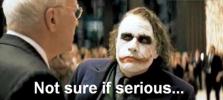 1999 e46 328i Ti Silver / Black[retired] 2007 e90 335xi Jet Black / Black[retired] 2011 e70 X5 35d Vermillion Red / Cinnamon 2011 e92 M3 LeMans / Fox Red extended |
|
Appreciate
0
|
| 06-30-2009, 01:34 PM | #8 |
|
Captain
    287
Rep 759
Posts |
Added to my orig. post. Thanks buddy...now I see where ISO starts coming into play; is it more of a "last resort or last adjustment" if you cant get the picture just with shutter and apeture adjustments. By last resort, I mean is it the last thing you try to "perfect" to get the right shot
|
|
Appreciate
0
|
| 06-30-2009, 01:48 PM | #9 |
|
The Allergy Season

49
Rep 1,008
Posts |
I definitely agree on your point about the importance of white balance, but the theory about caring white balance too much during photoshoot can sometimes be impractical. Many of the photographers do not care about white balance as much in the photoshooting factor due to the reason that it can be tuned during post processing.
Imagine taking photos in an event which varies of light sources are involved, there are just so much time to grasp that opportunity for that $$ shots. Some important moment occurs in that few second; by the time you finish your setting, the opportunity might have past. If there is a general setting that you think might work for that environment, definitely go ahead and correct the white balance. However, this adjustment imo is not an essential setting that must be used to create a good picture. (I would like to clarify that white balance is a very important factor that forms a good image; my emphasis is toward the fact that in-camera adjustment on white balance does not need to be done immediately) Many photographers stress the 3 factors: Aperture, Shutter Speed and ISO so much because these factors cannot usually be rescued by post processing: Aperture: if your DOF is too shallow hence creating desire area to be out of focus, there is no perfect way to get them back on focus again. Shutter Speed: if there is motion blur to the camera, there's also no perfect way to fix them 100% ISO: the graininess introduce by high ISO would also be non-fixable during post-processing.
__________________
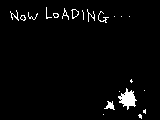 2008 - E92 Blk Sapphire / Coral Red 335xi (Delivered) 2008 - E92 Blk Sapphire / Coral Red 335xi (Delivered) 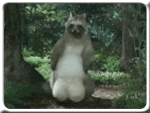 Nav / Premium + Sound / Sport / CA / 6AT + Shift Pad 2003 - Silverstone / Burnt Orange Fairlady 350Z (Sold) |
|
Appreciate
0
|
| 06-30-2009, 01:53 PM | #10 | |
|
The Allergy Season

49
Rep 1,008
Posts |
Quote:
there are certain pictures that look extremely good with high ISO. for example. some images just fit so well with the vintage grainy look with a bit of over saturation. unless you know what you are doing, always stay below ISO 800 for crop frame camera. If you know you need to crop the image, then stay below ISO 400 just to be safe.
__________________
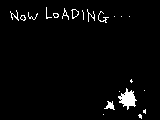 2008 - E92 Blk Sapphire / Coral Red 335xi (Delivered) 2008 - E92 Blk Sapphire / Coral Red 335xi (Delivered) 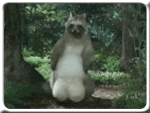 Nav / Premium + Sound / Sport / CA / 6AT + Shift Pad 2003 - Silverstone / Burnt Orange Fairlady 350Z (Sold) |
|
|
Appreciate
0
|
| 06-30-2009, 02:27 PM | #11 |
|
Ski bum
333
Rep 6,198
Posts |
You can always add grain in post processing if that's your thing, usually with better results than the results of a noisy hi-iso image.
The importance of white balance is the reason I recommend having that setting right on the camera, not buried in a menu. If your white balance is too far off, you can blow out a color channel, and then you're stuck in post. Sure, you can adjust almost anything in post, but I still think its better to get it right in the camera.
__________________
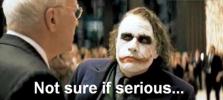 1999 e46 328i Ti Silver / Black[retired] 2007 e90 335xi Jet Black / Black[retired] 2011 e70 X5 35d Vermillion Red / Cinnamon 2011 e92 M3 LeMans / Fox Red extended |
|
Appreciate
0
|
| 06-30-2009, 02:47 PM | #12 |
|
Banned
78
Rep 1,649
Posts |
Do you use the WB presets or pick a color temperature as you shoot? I find the presets on the D80 be pretty good and I need more experience to tell what temps work under what light conditions to set it manually (takes to long to figure out).
|
|
Appreciate
0
|
| 06-30-2009, 06:46 PM | #13 |
|
Ski bum
333
Rep 6,198
Posts |
I've found the presets to be pretty good. I do like to play with manual color temps if I have time, but I really like shooting a whitecard to absolutely set the white balance.
__________________
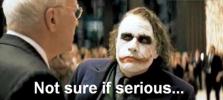 1999 e46 328i Ti Silver / Black[retired] 2007 e90 335xi Jet Black / Black[retired] 2011 e70 X5 35d Vermillion Red / Cinnamon 2011 e92 M3 LeMans / Fox Red extended |
|
Appreciate
0
|
| 06-30-2009, 07:07 PM | #14 |
|
Captain
    287
Rep 759
Posts |
So to set the white balance, you just get a white index card/a piece of white computer paper and shoot it and then that is the default/auto white color?
|
|
Appreciate
0
|
| 06-30-2009, 07:15 PM | #15 |
|
Colonel
 
398
Rep 2,526
Posts |
I shoot RAW 24/7 so I don't really care about what my cam chooses in AWB. I just go back on the PC and adjust it. DxO can do a great job fine-tuning white balance if you happen to have something in the photo that should appear to be white. Provided that your lighting isn't tricky, as in having multiple and different light sources in a single photo, then DxO will adjust the off-white color to become white all the while adjusting the rest of the photo correspondingly.
I hope that made sense...  How many of you peeps shoot in JPG? |
|
Appreciate
0
|
| 06-30-2009, 07:24 PM | #16 | |
|
Captain
    287
Rep 759
Posts |
Quote:
 You brought up a good point about RAW vs jpg, and here is how I understand it (may be completely wrong though): jpg files are MUCH MUCH smaller than RAW files and from the minimal knowledge I have acquired, the differences are when you edit a jpg file you lose some clarity but with a RAW file, you can edit it as many times as you want and the clarity stays constant. Is that even remotely close?  |
|
|
Appreciate
0
|
| 06-30-2009, 07:50 PM | #17 |
|
Colonel
 
485
Rep 2,032
Posts
Drives: Red Flyer
Join Date: Aug 2008
Location: 38.8977° N, 77.0366° W
|
Random question...
When I adjust the shutter speed on my camera to be faster the picture gets dimmer. How do I overcome that?
__________________
 |
|
Appreciate
0
|
| 06-30-2009, 08:01 PM | #18 |
|
Captain
    287
Rep 759
Posts |
Maybe lower the apeture to let more light in...I would assume that the shutter speed is too fast for the apeture size (f.stop is too high) so it gets darker. Think about it, at the same apeture(f.#), if you speed up your shutter, less light goes in, thus making the picture appear darker
|
|
Appreciate
0
|
| 06-30-2009, 08:35 PM | #19 | |
|
Banned
78
Rep 1,649
Posts |
Quote:
|
|
|
Appreciate
0
|
| 06-30-2009, 09:20 PM | #20 | |
|
Colonel
 
485
Rep 2,032
Posts
Drives: Red Flyer
Join Date: Aug 2008
Location: 38.8977° N, 77.0366° W
|
Quote:
__________________
 |
|
|
Appreciate
0
|
| 06-30-2009, 11:05 PM | #21 | |
|
Ski bum
333
Rep 6,198
Posts |
Quote:
RAW records the data off the CCD or CMOS exactly as it was captured. No processing locked in, just the value of each pixel plus the overhead data. When you edit a RAW file you are really editing the raw data off the sensor.
__________________
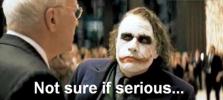 1999 e46 328i Ti Silver / Black[retired] 2007 e90 335xi Jet Black / Black[retired] 2011 e70 X5 35d Vermillion Red / Cinnamon 2011 e92 M3 LeMans / Fox Red extended |
|
|
Appreciate
0
|
| 06-30-2009, 11:07 PM | #22 |
|
Ski bum
333
Rep 6,198
Posts |
Try a higher ISO number. Or turn on some lights! If all else fails, you need a speedlight.
__________________
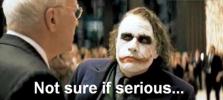 1999 e46 328i Ti Silver / Black[retired] 2007 e90 335xi Jet Black / Black[retired] 2011 e70 X5 35d Vermillion Red / Cinnamon 2011 e92 M3 LeMans / Fox Red extended |
|
Appreciate
0
|
Post Reply |
| Bookmarks |
|
|