
 |
 |
BMW Garage | BMW Meets | Register | Today's Posts | Search |
| 06-08-2017, 10:23 PM | #1 |
|
Major General
  10859
Rep 9,033
Posts |
Any Router experts?
Hello,
I had an old airport express by Apple that I recently upgraded to a newer one... they both work relatively well but they both have absurdly awful range. My signal on wifi loses facetime at 10ft (seriously). Are there any good routers within the ~$150 range that have the newest protocols, are fast and can happily maintain numerous devices on one network? Any thoughts on this device? https://www.amazon.com/NETGEAR-AC175.../dp/B00Z0V2NQ8 Thanks |
|
|
| 06-08-2017, 10:30 PM | #2 |
|
Primo Generalissimo

5034
Rep 4,188
Posts
Drives: All of them
Join Date: Jun 2009
Location: DC area
iTrader: (0)
Garage List 2024 Ford Bronco Ra ... [10.00]
2018 Porsche 911 GTS [10.00] 2023 BMW M2 [9.25] 2022 Ford F-250 Tremor [8.50] |
Unfortunately Apple prefers form over function. Everyone I know complains about the range.
My personal recommendation is the Asus RT-AC68. It's very stable, has great range, offers dual bands, allows you to have a guest wireless network, has AV built-in, has openvpn included plus other features. The only thing it doesn't have out of the box is link aggregation, but if you are comfortable with custom firmware, can be done. If you don't need it, then it's not an issue. But if you have a multiple nic NAS or something, you might want to need it. You will not leave the internet, you will not give the password to anybody else. |
|
Appreciate
1
ASAP10858.50 |
| 06-08-2017, 10:32 PM | #3 |
|
Major General
  
10802
Rep 8,852
Posts
Drives: '15 SO M4/'20 Z4 M40i
Join Date: Jul 2014
Location: Austin, TX
|
I have a wireless Linksys router running my home network of three computers that are about 50 feet apart with full strength on all three. I have had three Linksys routers over the years and been very satisfied.
__________________
Tejas Chapter, BMW CCA, mem #23915, President 27 years, www.tejaschapter.org
|
|
Appreciate
1
ASAP10858.50 |
| 06-08-2017, 10:43 PM | #4 |
|
General

906
Rep 1,004
Posts
Drives: 2008 BMW 135i (E88 N54 6AT)
Join Date: Aug 2016
Location: Sunshine Coast QLD Australia
|
Get a dedicated access point, not a DSL/Cable modem with built-in WiFi.
Two brands I'd look closely at are Linksys (consumer grade devices that are awesome quality for their price) or Ubiquity (Enterprise-grade features at a consumer pricing) Edit: You don't have to spend $150 to get a good wireless access point. Check this out TP-Link AP200 Wireless Gigabit AC750 Access Point for $80AUD |
|
|
| 06-09-2017, 06:04 AM | #5 |
|
Brigadier General
 5516
Rep 3,322
Posts |
What's your physical housing situation? One level? Multi-level? Lot's of close by neighbors running their own wireless networks? Building wall material type?
These are all important considerations when dealing with wireless performance. The first thing I would do is download a WiFi sniffing app for your smart phone; making an assumption you have a smart phone. An app I use is WiFi Analyzer for Android. Running this app will give you a quick and dirty look at your RF space around you. It'll tell you what wireless networks can be seen by your phone/app, the signal strength, operating channel, SSID, 2.4 or 5, and manufacturer info of the wireless device. You want to see what channel your wireless network is operating on and if other neighboring wireless networks are also operating on the same channel. If you have a lot of wireless networks using the same channel with high signal strengths, you're going to have issues with interference. So the first thing is to check this and if this is the case, change the operating channel of your wireless network to another channel which isn't overlapping and has less traffic on it. For 2.4 GHz, the non overlapping channels are 1, 6, and 11. I forget the ones for 5 GHz. I would do this first before spending any money on new hardware. If you have a PC laptop, you can download a free copy of Xirrus WiFi Inspector which will present things in a better graphical format. If you are still having problems and again depending on your physical layout, I agree about the suggestion that a better system is to get a dedicated AP system. Ubiquiti is a good option. But seeing reviews of systems like the Netgear Orbi seems to be a good alternative for home users. The Orbi supports wireless mesh deployments where you can place APs around your home without having to run wires between them. The system uses wireless mesh technology to establish the backend network connection. The advantage of a system like this is the APs work as one virtual AP. This facilitates cooperative operation between APs and gives you the ability to roam seamlessly around your home. You won't get roaming by putting a bunch of independent APs together. The key for good wireless performance is understanding that having a single AP being able to blast the strongest signal possible is meaningless when the typical return signal from a wireless client is many times much weaker than the AP. I can get into a whole discussion about wireless network theory and proper design. If you still want to dig into a new wireless router option, this site has some pretty well done reviews on wireless routers: https://www.smallnetbuilder.com/ Because this is one of the things I do for a living, I've been blessed to have access to SMB/Enterprise grade wireless equipment. I have wireless equipment from 3 different manufacturers running. But the main system has 4 access points spread all around my home broadcasting 4 SSIDs. |
|
Appreciate
1
ASAP10858.50 |
| 06-09-2017, 07:44 AM | #6 |
|
Major General
  10859
Rep 9,033
Posts |
Thank you all for your input...
Allow me to give more detail on my living situation. I live in a high rise of about 40 floors. There are a ton of wifi networks around, I pickup at least 25 thru my macbook. My apt is small, however the Apple Express loses connection at 10-15 ft which to me is absurd. I need something that can handle multiple devices with ease... smart tv, apple tv, macbook, iphone will all be connected. The main concern is really range and making sure the standards are the most up to date, otherwise my current setup works fine... albeit I can't have facetime lose connection or freeze at 10-15 ft away. Thanks |
|
Appreciate
0
|
| 06-09-2017, 07:51 AM | #7 |
|
Brigadier General
 5516
Rep 3,322
Posts |
Try finding a wireless sniffer app for iOS or Mac OS. I'm not an Apple person so you'll have to do some digging. You need to find out if you're suffering from co-channel interference. This is the fallout from the misconception of wanting to have a wireless router/AP blast out the hotest signal possible. If everyone around you is doing the same, you're going to run into this interference problem.
Do you know if you're using 2.4 or 5GHz for your wireless connection? 5GHz is the preferred airspace as it has more available non-overlapping channels to choose from. Do you know if you're connecting at G, N, or AC? |
|
Appreciate
0
|
| 06-09-2017, 10:57 AM | #8 |
|
Primo Generalissimo

5034
Rep 4,188
Posts
Drives: All of them
Join Date: Jun 2009
Location: DC area
iTrader: (0)
Garage List 2024 Ford Bronco Ra ... [10.00]
2018 Porsche 911 GTS [10.00] 2023 BMW M2 [9.25] 2022 Ford F-250 Tremor [8.50] |
I would push as much stuff to 5ghz as possible. You have a lot networks there and while they are designed to avoid one another, they do impact your throughput in order to protect each network.
|
|
Appreciate
0
|
| 06-09-2017, 11:33 AM | #9 |
|
Brigadier General
 
5724
Rep 4,209
Posts
Drives: '13 F10 M5 | '15 F15 X5
Join Date: Jul 2015
Location: Seattle, WA
|
This is what I got. It works perfect and supports 5 ghz. I have up to 10 devices connected to it sometimes and still handles it well.
https://www.amazon.com/NETGEAR-Night.../dp/B00F0DD0I6 |
|
Appreciate
0
|
| 06-11-2017, 12:20 AM | #12 |
|
Second Lieutenant
 
87
Rep 268
Posts |
Linksys WRT1200ac,
plenty of pick up i'm in a 2 level condo. Its 2speed  , various protocol, visitors, easy setup. , various protocol, visitors, easy setup.
__________________
2017 BMW X3 x28i SOLD
2015 Honda CRV-EXL AWD 2019 Honda CRV-Touring AWD 1965 Chevrolet Corvette 327 / 4spd Convt |
|
Appreciate
1
ASAP10858.50 |
| 06-11-2017, 07:10 AM | #14 |
|
Major General
  10859
Rep 9,033
Posts |
nonsense, iphones and macs are solid... as is the whole ecosystem. The networking and routers suck but fwiw they completely disbanded that division and will no longer make networking products.
__________________
2 x N54 -> 1 x N55 -> 1 x S55-> 1 x B58
|
|
Appreciate
0
|
| 06-11-2017, 08:11 AM | #15 |
|
Primo Generalissimo

5034
Rep 4,188
Posts
Drives: All of them
Join Date: Jun 2009
Location: DC area
iTrader: (0)
Garage List 2024 Ford Bronco Ra ... [10.00]
2018 Porsche 911 GTS [10.00] 2023 BMW M2 [9.25] 2022 Ford F-250 Tremor [8.50] |
I generally love Apple products. It took them a long time to finally embrace non-proprietary networking devices. I have iPhones, iPads, MBPs and an iMac. My brother in law buys everything Apple including the router. Which I replaced for him due to coverage and throughput issues. Routers that have internal antennas to provide a sleeker design, just simply don't work as well. It's RF propagation 101 really. If you were going to place a cylindrical router right in the middle of your house, well maybe it would work fairly well to give you coverage, but most people can't do that. So directional antennas work best in this situation. Or else you're stuck buying a second access point to extend coverage. Which, I'm sure wouldn't hurt Apple's feelings lol.
|
|
Appreciate
1
ASAP10858.50 |
| 06-11-2017, 08:12 AM | #16 |
|
Primo Generalissimo

5034
Rep 4,188
Posts
Drives: All of them
Join Date: Jun 2009
Location: DC area
iTrader: (0)
Garage List 2024 Ford Bronco Ra ... [10.00]
2018 Porsche 911 GTS [10.00] 2023 BMW M2 [9.25] 2022 Ford F-250 Tremor [8.50] |
They also don't do printers anymore....I don't think they do at least.
|
|
Appreciate
0
|
| 06-14-2017, 11:51 PM | #17 |
|
Lieutenant General
   11727
Rep 11,191
Posts |
I have the Airport Extremes and have been very satisfied with them...
|
|
Appreciate
1
atmosphericM522.50 |
| 06-08-2018, 11:26 AM | #18 | |
|
Registered
0
Rep 1
Posts |
Quote:
10-0-0-0-1.org Last edited by armxx048; 06-09-2018 at 11:26 AM.. |
|
|
Appreciate
0
|
| 06-08-2018, 11:33 AM | #19 |
|
Basic Bimmer

523
Rep 930
Posts
Drives: E92 328i 6MT ///M
Join Date: Sep 2017
Location: B'ham
|
My Airport Extreme is damn good. Range? I can connect and use mine from my condo's parking lot.. over 50 yards away and through multiple walls (old ones too, with lead paint), including the exterior brick one.
I'll be sad if the guy here is correct in saying that Apple no longer will make routers. Personally, I've never had problems with any routers except that some do seem to go bad with age for whatever reason (I've had a few Netgears seem to get bad as they got older). I looked into a few ~$200 options when I bought my $200 Apple Airport Extreme about 3 years ago. This has been the best router I've ever had, period. Excellent range, can support tons of devices with no issues, SUPER easy to install and setup (assuming you're on the Apple "ecosystem"), and it looks leaps-and-bounds nicer on my entertainment center than some space-ship-looking ish with 5 antennas coming out of it. Really though, why do they make the nice routers look so ridiculous these days? I guess they assume all computer nerds are into sci-fi? I have a feeling that the $200 routers are just a lot better than the sub-$100 ones. Go figure. Anyway, whatever you do, I suggest placing the router closest to what matters most to you (signal wise) and just hard-wiring there. Wireless is still no-where near as good (or secure) as a physical connection. That should also reduce the number of signals you need your antennae to communicate with, ideally allowing your router's beam-forming function to work better. I have my router in my living room so that my Apple TV, PS4, receiver, etc. can all be tied in with a cat-5 cable. That means that all I'm really doing wirelessly is surfing the 'net which doesn't require as much connection reliability or throughput as gaming, streaming, etc.
__________________
Black Sapphire 328i ///M Sport Coupé Save the Manuals!  Last edited by atmosphericM; 06-08-2018 at 11:40 AM.. |
|
Appreciate
0
|
| 06-08-2018, 12:17 PM | #20 |
|
Private First Class
 169
Rep 138
Posts |
|
|
Appreciate
0
|
| 06-08-2018, 01:25 PM | #21 |
|
Colonel
 
2711
Rep 2,373
Posts |
Good thing, for your first post on the forum, you replied with an answer to a question...that was asked literally 1 year ago.
__________________
2015 Black Sapphire Metallic 6MT M4
|
|
Appreciate
0
|
| 06-08-2018, 03:17 PM | #22 | |
|
Major
 1805
Rep 1,011
Posts |
Quote:
My house isn't particularly big (~1900sq ft) but it's kind of a boomerang shape on a corner lot. If I don't feel like sitting in my home office, or don't need two screens, I can now sit in the dining room with windows open or on the patio and still get speeds north 120mb down. The PS4 in the living room will download games and updates around 70-80mb down. It's not cheap, but it works phenomenally. Always. |
|
|
Appreciate
0
|
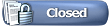 |
| Bookmarks |
|
|